设备的三大基本模式 --
Router> --用户模式,当用户成功登录的模式,用于衡量一台设备是否正常使用 。
rommon 1 > -- 监控模式 ,没有加载到系统 。有点类似于电脑的BIOS界面
Router>enable
Router# --特权模式,也叫作只读模式,只能查看代码,不能配置绝大部分代码 。
Router#show clock --查看时间
Router#clock set 20:18:30 1 may 2023 ---配置系统时间
Router#configure terminal
Router(config)# --配置模式,也叫作全局模式 。 可以配置功能性代码,并且是进入多个子模式的跳板 。
Router(config)#int f0/0
Router(config-if)# --接口模式
Router(config)#int f0/0.10
Router(config-subif)# --虚拟子接口模式
Router(config)#router rip
Router(config-router)# --路由模式
设备的三大基本代码 ---
①域名解析
Router(config)#ip domain-lookup --开启域名解析功能--路由器默认就开启
Router(config)#no ip domain-lookup --关闭
②控制台超时--类似于电脑的屏保模式
Router(config)#line console 0 --进入console口
Router(config-line)#exec-timeout 0 0 --设置永不超时
③同步
Router(config)#line console 0
Router(config-line)#logging synchronous
加密--
console口加密:
Router(config)#line console 0
Router(config-line)#password 6666666--设置密码
Router(config-line)#login --启用密码
特权模式加密:
Router(config)#enable password 111
Router(config)#enable secret 222 --密文加密
注意:加密的特权模式密码优先级更高
查看命令--
Router#show running-config --查看当前配置过得所有信息
Router#show running-config | section dhcp --查看所有的配置信息中关于DHCP的代码
Router#show running-config | begin dhcp ----查看所有的配置信息中从DHCP开始往后的代码
Router#show running-config interface e0/0 --查看某一个接口的配置信息
Router#show ip interface brief --查看接口的简要信息
Interface --Ethernet0/0 :接口编号
IP-Address --1.1.1.1 :接口获取的地址
Method --manual :接口获取地址的方式,有两种 manual(手动配置) 和DHCP(自动获取)
Status ---物理状态 ,只要接口no shutdown,就会up 。
Protocol ---协议状态,必须连上网线,并且有信号源可达,才会up 。
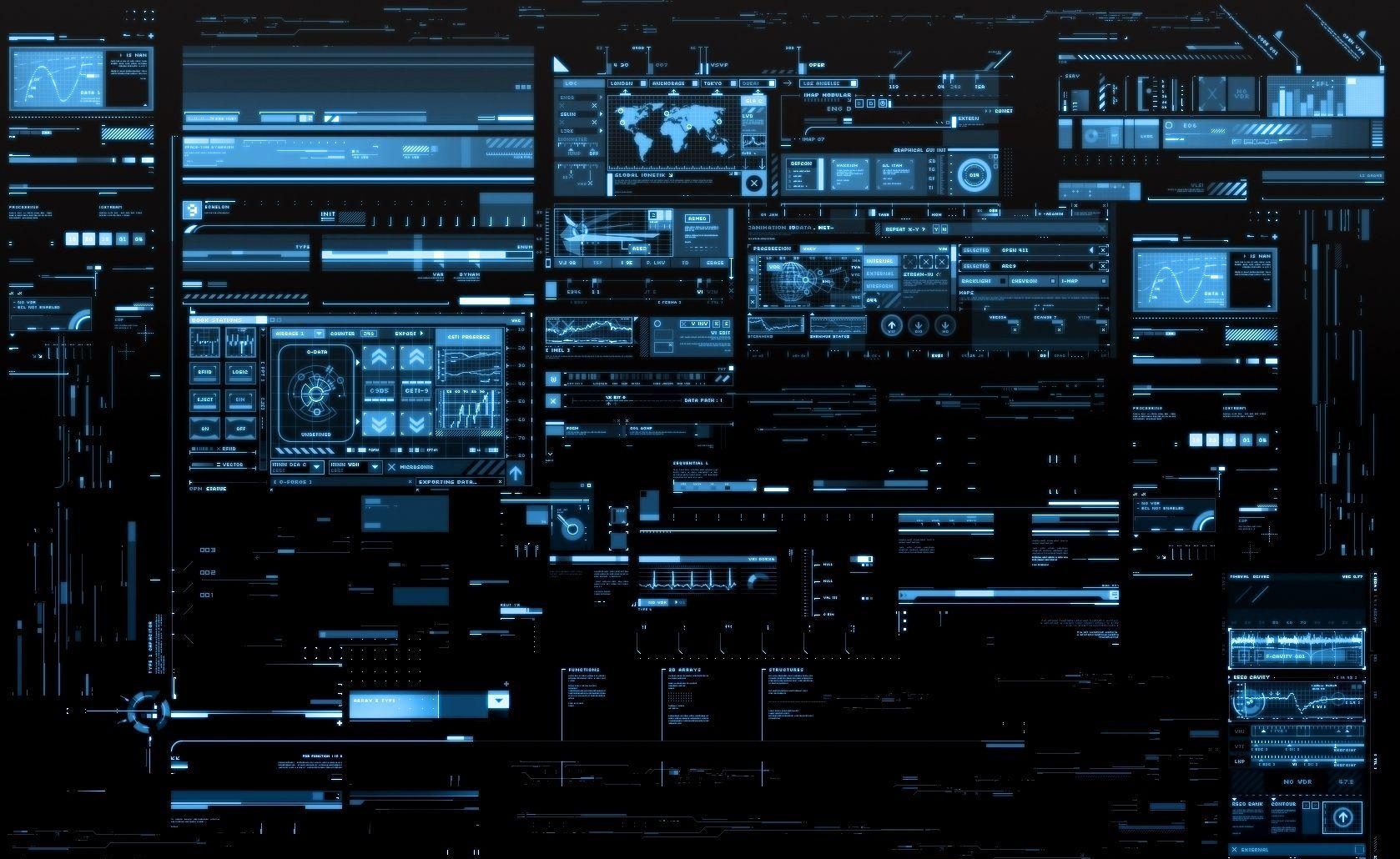
2024-06-15